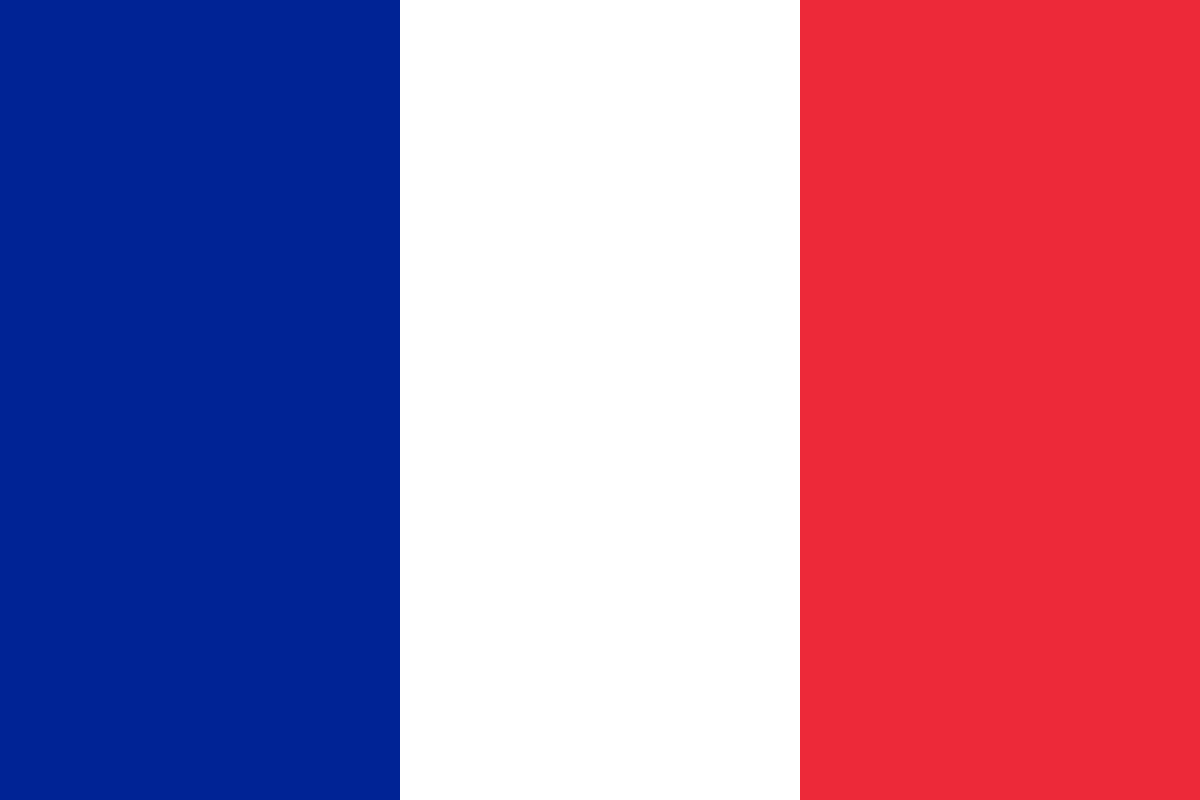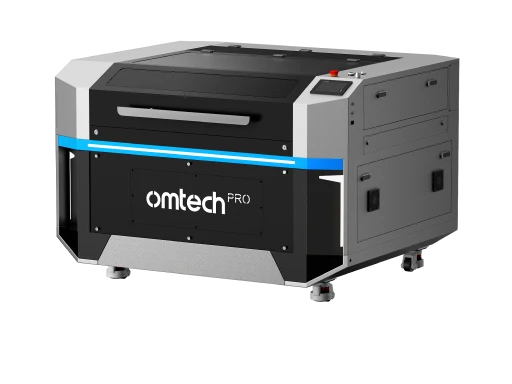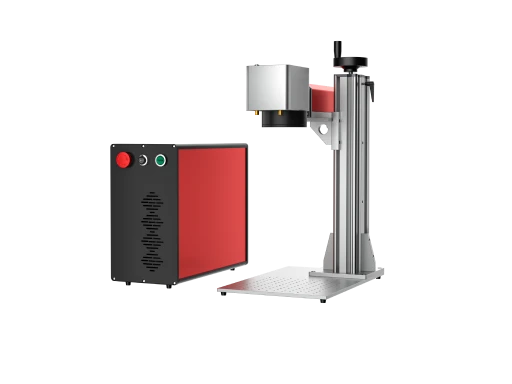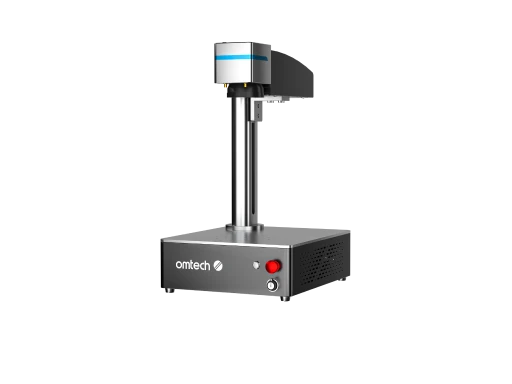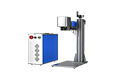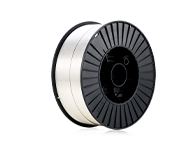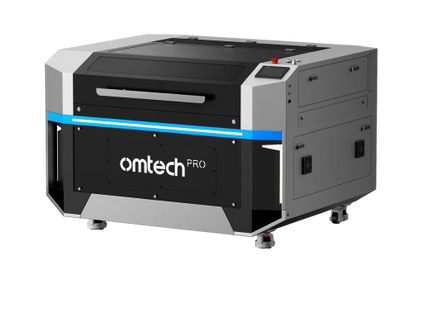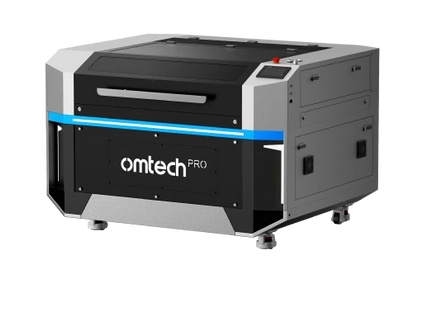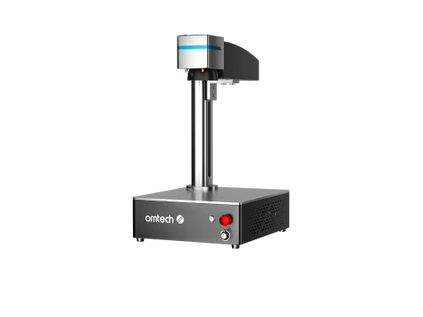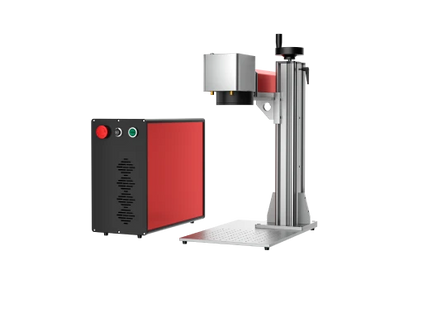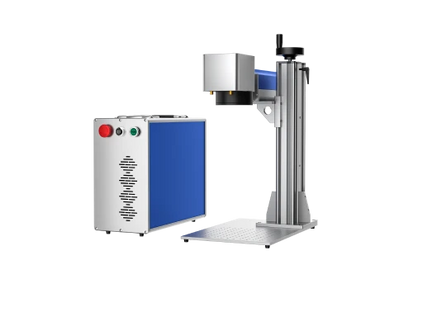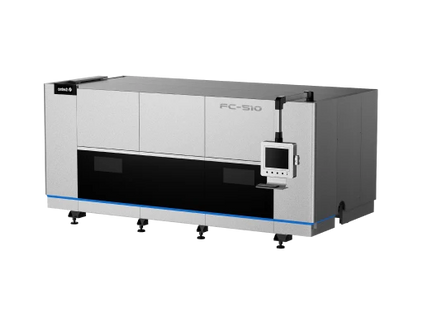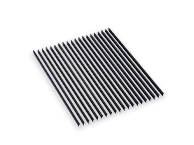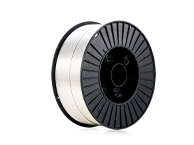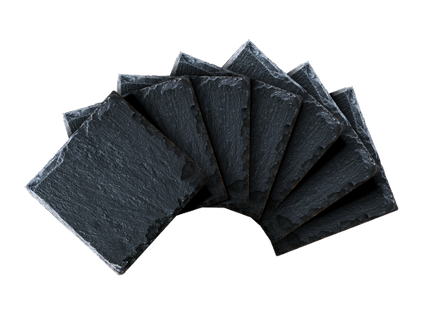How to Laser Engrave iPhones and iPads

While it might not be a secret that Apple provides free engraving on certain products when you purchase them, the customization is limited to emojis, letters, and numbers. If you’re looking for virtually limitless engraving options on iPhones and iPads, laser engraving is the solution. Whether it’s a logo, minimalist design, or a pet portrait, laser engraving on technology creates clean, permanent, and stylish results.
In this guide, we’ll cover everything you need to know about laser engraving iPads and iPhones, from choosing the right laser system to working with different materials and design types. We’ll also explore how the OMTech Solis Duo, our dual fiber and diode laser engraver, makes this process efficient, flexible, and precise.
Why Laser Engrave iPhones and iPads?
Laser engraving offers several benefits over vinyl skins, stickers, or paint-based customizations:
-
It’s permanent and highly durable
-
It won’t fade, peel, or wear away over time
-
It creates a clean, tactile finish
-
It allows for intricate detail and precision
Regardless of whether you’re customizing your device or offering custom engraving as a service, engraving iPads and iPhones adds an aesthetic value and personalization that lasts.
Choose the Right Laser for the Job

The first step is understanding what type of laser you need. Laser engrave iPhone and laser engraving iPad applications typically require different settings and technologies depending on the backing material.
-
iPads: Most iPads have anodized aluminum or metal backings, which are best engraved with a fiber laser.
-
iPhones: Depending on the model, many have glass backs, which require a diode laser (or a CO₂ laser).
Laser Types at a Glance:
|
Laser Type |
Best For |
|
Metal surfaces like iPads |
|
|
Diode |
Glass, plastics, wood |
|
Acrylic, coated materials, plastics (not ideal for raw metals or untreated glass) |
For best results across both devices, use a fiber laser for metal surfaces and a diode or CO₂ laser for glass. That’s why a dual-laser machine like the OMTech Solis Duo is ideal—it offers both laser types in one system.
Know Your Material: Metal vs. Glass
Laser Engraving iPads
iPads usually feature anodized aluminum backs. This makes them perfect candidates for fiber laser engraving. Fiber lasers can mark anodized metals quickly and cleanly without physically cutting into the device. Instead, the laser alters the surface finish, creating contrast and texture.
Engraving Tips for iPads:
-
Use lower power settings and higher speeds to avoid deep etching
-
Avoid engraving near the Apple logo or regulatory text
-
Clean the iPad with isopropyl alcohol before engraving to ensure no oils interfere with the beam
-
Secure the iPad on the laser bed to prevent movement during the job
Laser Engraving iPhones
Newer iPhone models often have glass backs, which can still be engraved but require a gentler touch. Diode lasers work well for this task, etching into the surface of the glass to create a frosted or matte look.
Engraving Tips for iPhones:
-
Use a diode or CO2 laser at lower power to avoid cracking the glass
-
Avoid engraving over camera lenses or metal frames
-
Use a jig or padded surface to prevent slippage or scratches
-
Always test your design on a spare glass surface before engraving the actual phone
Design Setup: Use Vector Graphics for Best Results
When setting up your design, file format is key. Vector graphics are highly recommended over raster images because they scale infinitely without losing quality. This means your design will look sharp and clean regardless of device size.
Ideal formats:
-
SVG
-
AI
-
DXF
-
EPS
Avoid JPEGs or PNGs unless you’re doing a photo engraving, which requires different settings and raster-style processing.
Design tips:
-
Stick to bold lines or minimal artwork for small surfaces
-
Use software like LightBurn or EZCAD for precise placement
-
Use alignment tools to preview your engraving position on the device
-
Always measure the engravable surface of your iPhone or iPad and center your design accordingly
Step-by-Step Process for Laser Engraving an iPhone or iPad

-
Determine your material – Confirm whether you’re engraving on anodized aluminum or glass.
-
Prepare the surface – Clean with a microfiber cloth and rubbing alcohol.
-
Choose your laser type – Use a fiber laser for metal (iPads), or a diode laser for glass (iPhones).
-
Import your design – Use a vector graphic file and preview placement with software.
-
Set your parameters – Start with low power and fast speed; run test passes before final engraving.
-
Secure your device – Use a jig or non-slip pad to keep the device stable.
-
Engrave – Run the job and monitor closely for heat buildup or misalignment.
-
Clean again – Wipe off any residue or dust after engraving.
The OMTech Solis Duo: One Machine for All Materials

When it comes to engraving both iPhones and iPads, you need a machine that can handle metal, glass, and more—and that’s where the OMTech Solis Duo comes in.
This powerful dual-laser system combines a fiber laser (for metals) and a diode laser (for organics and glass) in one compact unit. That means you can switch between materials without changing machines—making it perfect for users who want full flexibility and pro-level results.
Key benefits of the Solis Duo:
-
Range of laser power options: 20W, 30W, or 50W diode with 20W or 40W fiber laser
-
Ideal for aluminum, stainless steel, glass, plastic, and leather
-
High engraving speed and precision
-
Compact footprint for home or studio use
-
Easy switching between diode and fiber lasers
Why Choose OMTech?
At OMTech, we design laser engravers that give makers, artists, and professionals the tools they need to create beautiful, lasting results. Whether you're running a small business or customizing personal devices, OMTech machines offer reliability, flexibility, and unmatched value.
With a range of machines built for every application—from hobbyists to industrial users—you’ll find the perfect tool to bring your ideas to life.
Start Engraving with OMTech
Laser engraving iPhones and iPads is more than a trend—it’s a creative way to personalize technology and offer high-demand custom services. Whether you’re etching a logo, adding a personal message, or turning a tablet into a piece of art, the key is having the right tools and techniques.
Ready to get started? Explore the OMTech Solis Duo or browse our full lineup of laser engravers designed to help you master everything from metal to glass—and everything in between.