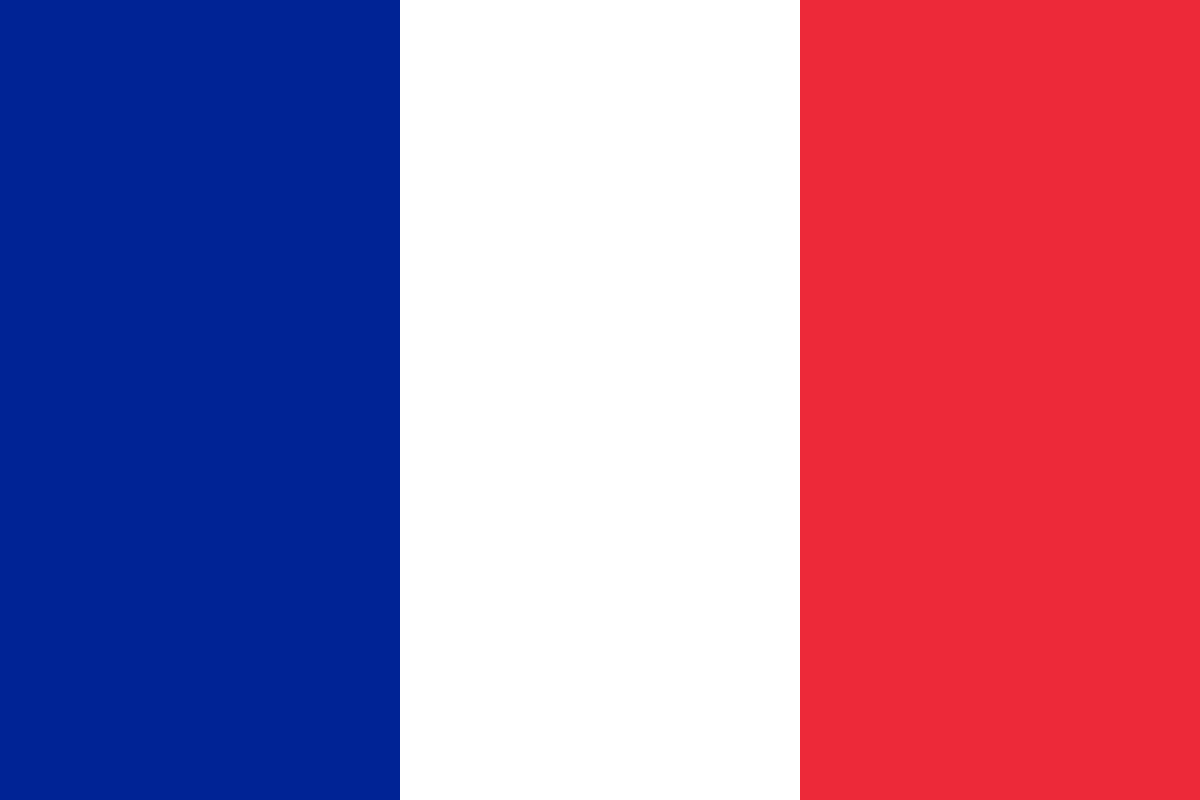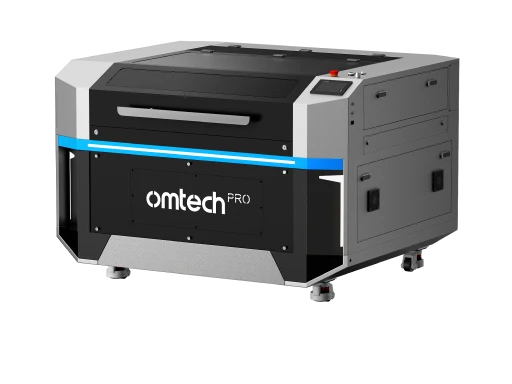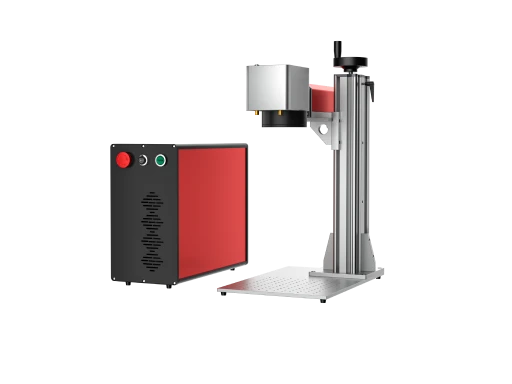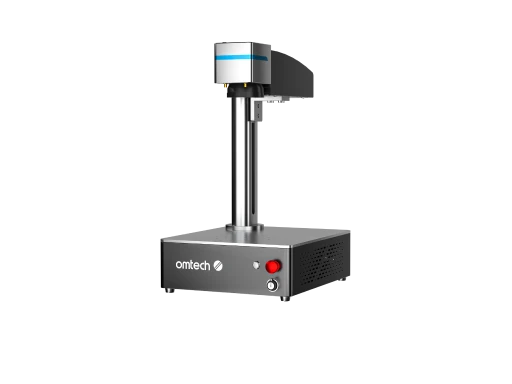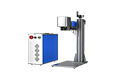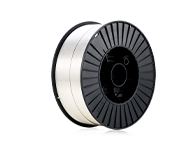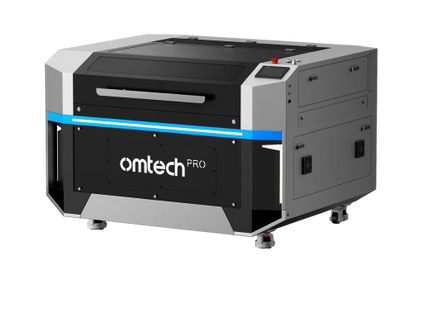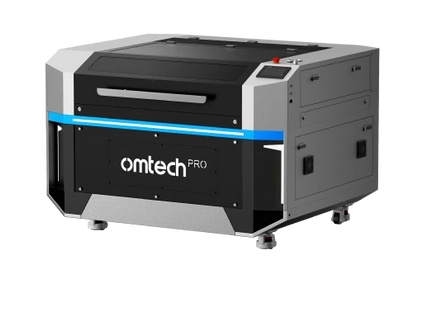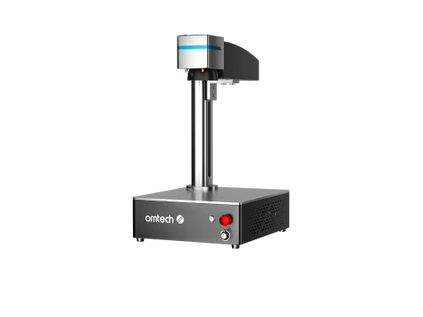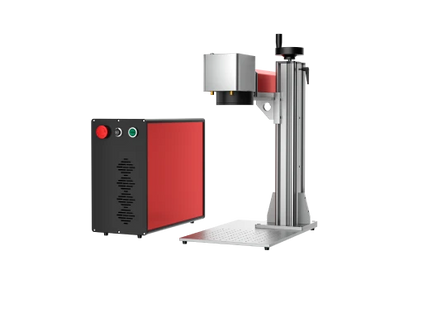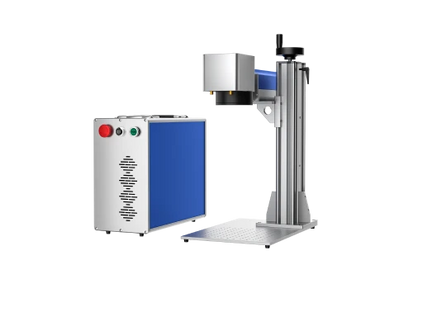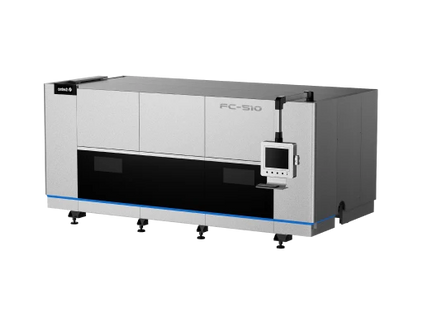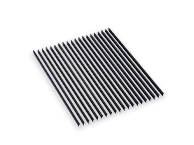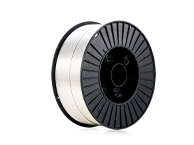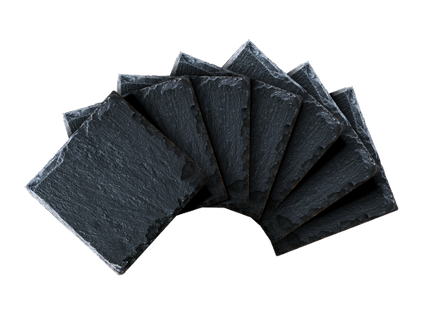DTF on Polyester: How to Print on Poly Fabrics

When considering DTF (Direct-to-Film) printing, many assume it’s best suited for cotton or cotton blends. But printing DTF on polyester is entirely feasible—and with the right techniques, it can yield vibrant, durable results, even on 100% polyester fabrics!
Polyester offers advantages like durability, resistance to shrinkage, and a smooth surface that can accept fine detail transfers. However, it also presents challenges—especially since polyester can be more sensitive to high heat and prone to dye migration (where the existing dye in the fabric shifts under heat and smudges colors in the print). To succeed, you’ll need to lock in your DTF transfer correctly while managing those risks.
Below is a step‑by‑step approach, best practices, and answers to frequently asked questions to help you print DTF on polyester with confidence.
How to Print DTF on Polyester: Step by Step
1. Select the Right Film & Ink
Start with high-quality DTF film and inks formulated for textile transfers. Ensure the ink includes a robust white underbase to support vibrant colors on darker polyester. Also, choose adhesive powders that fuse cleanly without excess residue.
2. Pre-Press the Garment
Before applying the transfer, pre-press the polyester for 3–5 seconds to remove moisture, creases, and residual tension. Pre‑pressing for five seconds at 275 °F (135 °C) stabilizes the fabric and helps reduce dye migration.
3. Heat Press Settings
Setting the correct temperature, time, and pressure is critical.
-
Heat press at 275 °F (135 °C) for about 10 seconds with medium pressure, then peel the film after cooling (cold peel) or warm peel depending on the film.
Always test on scrap garments first—polymers vary by manufacturer. Typically, you should not exceed 280 °F to avoid burning the material. The goal is full adhesion without bleeding or scorching.
4. Peel & Post-Press
Once the pressing cycle is done, peel the film according to whether your film is cold-peel or hot-peel. Some film types work best when peeled warm (immediately), others when cooled fully. After peeling, a short second press (2–5 seconds) under a cover sheet or Teflon may help flatten the print and improve wash durability.
5. Cure and Test Wash
Allow the print to rest and fully cure before washing—ideally 24 hours. Then test by laundering inside out in mild detergent on gentle cycles. Check for lift, cracking, or fading. Adjust heat, pressure, or dwell time as needed in subsequent prints.
6. Mitigate Dye Migration
Dye migration can cause blurring or discoloration around edges on polyester garments—especially red or dark poly fabrics. To reduce migration, press at the lowest effective temperature, use quality heat-stable films, and consider adding a thin barrier layer (like a pre-press or undercoat) when needed. Always test the specific fabric batch.
Frequently Asked Questions (FAQ)
Q: Can DTF go on polyester?
A: Yes—DTF can go on polyester when pressed properly with controlled heat, good film, and correct settings.
Q: Does DTF stick to polyester?
A: Yes—with proper adhesive powder, pressing parameters, and film-to-fabric bonding, DTF sticks to polyester. Adhesion failure is often due to under-cured adhesive or overheating, not the method itself.
Q: How long to heat press DTF on polyester?
A: You should heat press DTF on polyester for 10 seconds at ~275 °F (135 °C) with medium pressure. After peeling, a 2–5 second post-press can help. Test adjustments as needed.
Q: Can you use heat transfer on 100% polyester?
A: Yes—you can use DTF or other heat-transfer methods on 100% polyester. The key is managing heat carefully to avoid melting or damaging the fibers and managing dye migration. Many DTF suppliers explicitly support 100% polyester.
Tips & Troubleshooting
Here are a couple of tips to help you get started with DTF printing on polyester:
-
Use a pressure test to ensure even contact—uneven pressure causes peeling edges.
-
Reduce temperature if scalding, discoloration, or softening of fabric appears.
-
Use barrier sheets (parchment, Teflon, cover sheets) to protect film and print during press.
-
Document your settings per garment type so you have reliable starting points.
-
Check film type: hot-peel vs cold-peel variants perform differently on polyester.
-
Always run sample tests before full production.
Enhance Your Polyester Printing Workflow with the OMTech Aurora

If you’re printing DTF on polyester and want equipment designed for consistent color, smooth film handling, and stable adhesive laydown, the OMTech Aurora DTF Printer is built to deliver reliable production for both beginners and growing shops. Its precision, efficiency, and compact footprint make it an ideal upgrade for anyone working with polyester garments.
Key Benefits of the OMTech Aurora
-
Dual Epson I1600 Printheads for high-resolution 720 × 1800 DPI output and smooth gradients on tricky polyester fabrics.
-
14-inch print width supports both small apparel shops and growing businesses that need efficient roll production.
-
Consistent white-ink circulation system reduces clogging and ensures strong underbase performance—critical for achieving vibrant colors on polyester.
-
Compact 3.44 ft² vertical footprint fits comfortably in small studios or home-based workspaces.
-
Automated film feeding and precision tracking minimize banding and film drift, which is especially useful when printing long-run polyester jobs.
-
User-friendly interface and simplified workflow make it approachable for beginners and efficient for high-throughput shops.
-
Durable build quality and OMTech’s U.S.-based support team ensure smoother learning curves and fast troubleshooting.
Why Aurora Is Ideal for Polyester
-
Maintains stable ink laydown even at lower temperatures—helpful when pressing polyester at ~275 °F.
-
Produces detailed, bright prints that hold up well against polyester’s dye migration risks (when paired with proper heat settings).
-
Designed for high-repeat accuracy, making it easier to dial in a reliable polyester workflow without constant recalibration.
Adding the Aurora to your DTF setup gives you a more predictable, efficient, and professional-grade printing environment—especially for polyester apparel businesses looking to scale.
DTF Printing on Polyester Made Easy
DTF printing on polyester may seem tricky at first, but by choosing quality materials, mastering press settings, and carefully testing, you can achieve brilliant, long-lasting results. Polyester’s durability, moisture management, and fabric strength make it a great canvas for customized performance wear when processed correctly.
If you’re exploring DTF on polyester or expanding your print offerings, explore the OMTech Aurora and see how it can boost your production quality, consistency, and efficiency. Visit OMTech to learn more and get started today.